
Social Media at the MVC Library will serve the following goals:
Please keep these goals in mind as you build your content. You will be required to submit your posts one week in advance, listing the dates, pics, and captions. You should have at least 4-5 posts per week each for our various platforms (Facebook, Instagram, Twitter, Snapchat; content can overlap). Carrie will review and edit/approve before you can schedule the post.
In light of our goals, we'd like you to consider the following variety of posts:
Infographic on best times to schedule posts:
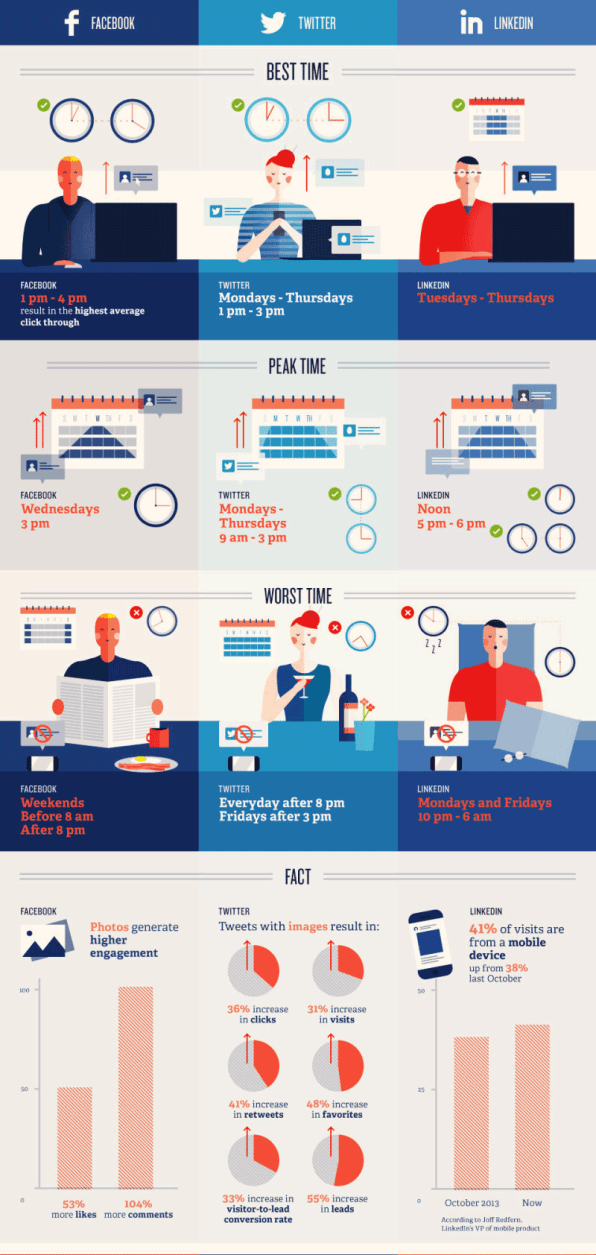
Photo Composition:
It’s important that your photo feed looks great, because that’s what people will look at when they make a decision about following you. If you post boring photos, silly text screenshots, or what you ate for lunch today, the chances are that many people don’t want to see that on their Instagram feed. Remember that quality is more important than quantity.
Learn how to take better iPhone photos by practicing creating photos with good composition that will catch the viewer’s eye. Check out our great video tutorial that will teach you 7 Simple Tricks For Using Light To Create Beautiful iPhone Photos.
Canva Tutorials:
Ways to Increase Followers:
Branding Guidelines:
Photos:
If you are taking your own photos or hiring a photographer, the subjects in the photos must sign photo release forms before the photo can be used in promotional materials, print, web, etc. The photo release form can be found on the P Drive at P:\Departments\Public Info-Mktg Please review the Brand Positioning Workshop document for the style of photos used at MSJC. The document can be found at: http://www.msjc.edu/PublicInformationOffice/Documents/MSJCbranding102308.pdf
Communications:
General communications style Mt. San Jacinto College follows the writing and communications style recommended by the California Community Colleges Chancellor’s Office in its Chancellor’s Office Style Guide. The Chancellor’s office provides The Crisp & Clear Communications E-Column to help with writing and producing brochures, advertising and more. Click on this link for more information: http://www.msjc.edu/PublicInformationOffice/Documents/ChancOffcEcolumn.pdf
MSJC Logo
Mt. San Jacinto College has a board-approved logo to represent the college as a district. All versions of the MSJC logo can be found on the P Drive or by clicking here: www.msjc.edu/PublicInformationOffice/Pages/Logo.aspx The logo types must be used “as is.” They cannot be modified. The logo must be present on the bottom portion of the front of a document. On the MSJC web site, the logo appears on the top right and appears on every page. This would be applied to any flyer presented on social media.
College Name & Acronym
The legal name of the college is the Mt. San Jacinto Community College District. It is also proper, and more colloquial, to use: Mt. San Jacinto College. DO NOT use “Mount,” or any other variation, as it is not interchangeable with Mt. The acronym for the college is MSJC, which stands for Mt. San Jacinto College. DO NOT use MSJCC or MSJCCD or any other variation. The proper names of the MSJC locations are: Menifee Valley Campus, San Gorgonio Pass Campus, San Jacinto Campus, Temecula Education Complex
Color Palette
MSJC’s official college colors are a specific red and black using the Pantone Matching System, or PMS. Our red is PMS 1805c and black is Pantone Process Black. The supporting colors in the palette can be used in varying combinations for all advertising and marketing materials on the web and in print. These colors should be used to enhance graphic elements, spot typography and photo enhancement. Together, these colors help promote the personality of MSJC, as determined by the participants in the 2008 branding workshops. Each of these colors work together to accurately represent “the feel” of MSJC. Vendors may ask for the CMYK or RGB color codes to match the Pantone color depending on the output media.
Pantone #1805 (Red)
Pantone Process Black 100% (Black)
Pantone Process Black 30% (Gray)
To match Pantone #1805 (Red) for RGB or CMYK color codes:
R175 G38 B36
c0 m91 y100 k23
Link to Branding Guidelines: https://www.msjc.edu/PublicInformationOffice/Documents/MSJC-BrandingGuide2012.pdf
The Library will not post items or comments that are obscene, racist, derogatory, or similarly objectionable in their content:
If an image is posted, and is not owned by MSJC or the Library, the image will link directly back to the original site. If the image is not from a website, then permission will be requested from the copyright holder before the image is posted.
The Library’s social media presence is open for interaction with all members of the public. The Library will accept links, followers or “friends” from everyone except:
The Library will “follow back” any fans or followers that are: